價格:免費
更新日期:2019-04-16
檔案大小:6 MB
目前版本:1.2
版本需求:需要 iOS 8.0 或以上版本。與 iPhone、iPad 及 iPod touch 相容。
支援語言:英語
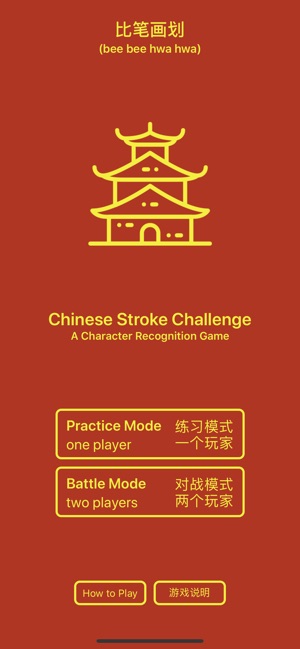
When writing Chinese characters, it is important that strokes be drawn in the correct order. Mastering the correct stroke order requires countless hours of tediously drawing and redrawing the character. Chinese Stroke Challenge turns tedium into fun. Whether you are just starting to learn Chinese or are fluent, you will not want to put this game down. Use in moderation, Chinese Stroke Challenge can become addictive.
The object of the Chinese Stroke Challenge game is to identify the hidden word in as few strokes as possible by guessing which strokes may be hidden. Players are given clues before they even begin: how many characters make up the word, how many strokes are in each character, and the category (for example (fruit, transportation, occupations). All this information is in English, Chinese, and pinyin. The how-to-play instructions and help options that you can access while playing are in both English and Chinese. Essentially Chinese Stroke Challenge is similar to a popular pencil-and-paper game in the US called Hangman except strokes instead of letters are used.
There are two ways to play Chinese Stroke Challenge:
• Practice mode is when there is a single player and the goal is to gain as many points as possible. Players try to increase their series points as they improve over time.
• Battle mode is when there are two players opposing each other and the goal is to score more points than your opponent. Challenge your friends, family members, colleagues, teammates to see who best knows their stroke.
Playing a stroke is a two-step process. First, choose a stroke, and then play the stroke. If you choose a stroke by mistake, no problem. It will not be used until you click on Play Stroke. If you correctly identified a stroke in the word, it will be drawn in the correct position everywhere it occurs and the key will turn green. If the guess was wrong, the key turns red.
A Round ends when a hidden word is correctly identified. A Series is five consecutive rounds.
Scoring is based on the frequency that strokes are used in written Chinese.

• Strokes that are used often are worth few points.
• Strokes that are rarely used are worth many points.
• The number of times the stroke appears (in all of the characters that make up the hidden word) multiplied by the number of points that stroke is worth gives the result of that play.
• If that stroke was not used in the hidden word, 20 points are subtracted from the player’s total, (a negative total may result).
• 500 bonus points are added at the completion of a game in the Practice mode (1-player) and to the winner of a game in the Battle mode (2-players). So even if you are behind, by a lot of points near the end, you could still come back and win.
• In the Battle mode, the iOS device (iPhone or iPad) is passed back and forth between Player 1 and Player 2 depending on whose turn it is. His or her scores are in the green bar at the top of the screen. When Player 1 or Player 2 is displayed in white letters, it is that person’s turn to play.
• In the Battle mode, when a player correctly guesses a stroke, he gets to play again. And again, and again, so long as she correctly guesses the strokes. If the player makes a mistake, it becomes the other person’s turn.
• If you tap “Re-start this round”, the screen goes to the Home page. The accumulated points goes back to where it was when you started this round.
• If you tap "Start a new series” the Screen goes to the Home page. The accumulated points goes to zero.

• Stroke order is not important while you are guessing strokes. For instance, if you guess "hénggōu" then every "hénggōu" will appear in its correct position as many times as it is used in all the characters that make up the word.
After you identify the hidden word, each of the characters will be written for you in the correct stroke order. If you do not know the correct stroke order, you can click on the “See it again” bar as many times as you want.
支援平台:iPhone, iPad
